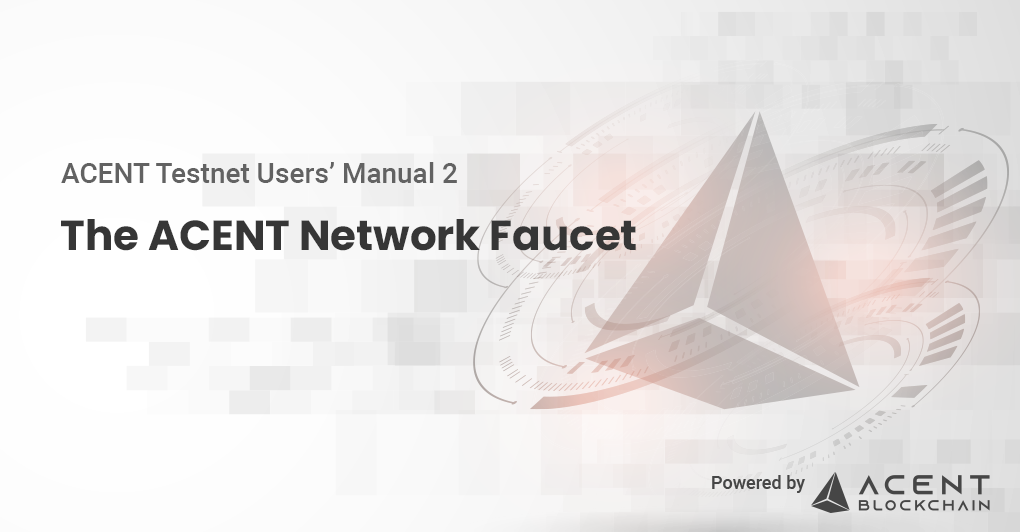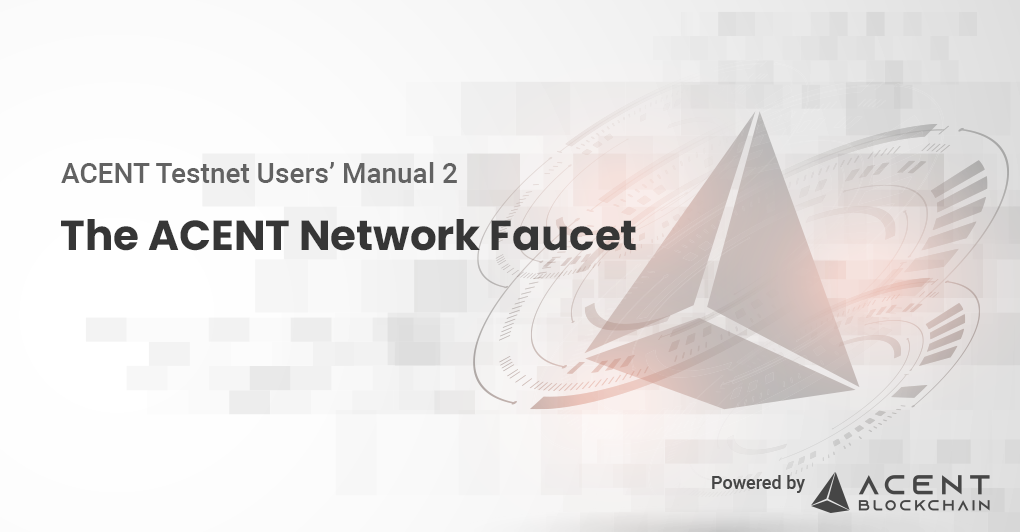
In the crypto world, a faucet refers to modest payouts that are transferred to the user’s wallet for simple tasks such as seeing ads, watching product videos and more. The idea was inspired by the dripping water from the faucet.
This manual explains how to test the ACENT Network Faucet.
Step 1. Log –in to your existing crypto wallet. If you do not have a crypto wallet yet, try opening an account by following its corresponding procedure. Make sure to note the seed phrase recovery and keep it safe.
Step 2. Click on your account address and it will be promptly copied to your clipboard.
Step 3. Go to https://testfaucet.acent.tech/. Paste the copied ACENT account address into the empty field of ACENT Network Faucet then click Request ACE. Wait as it processes your request.
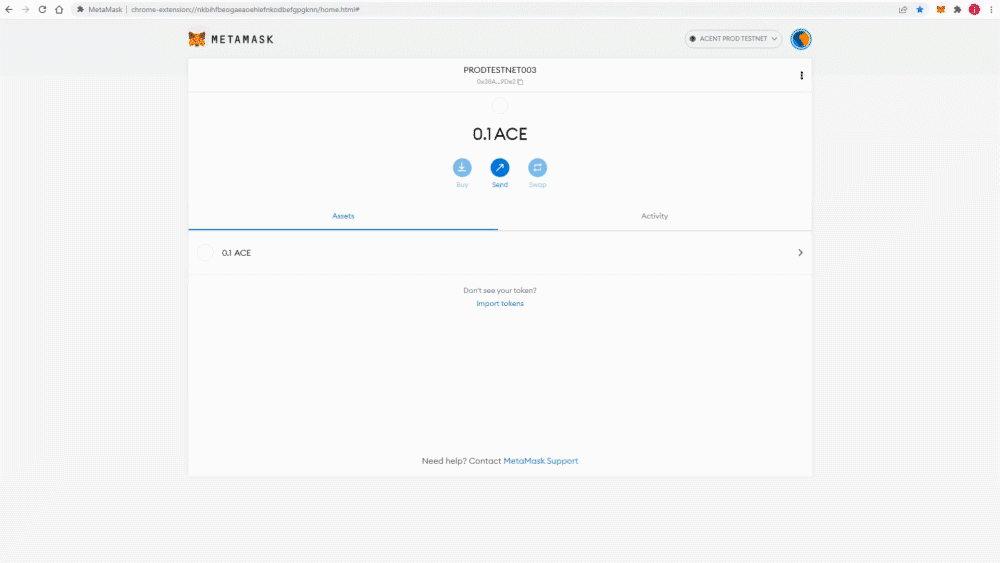
Verification: You can also verify the transaction from https://testscan.acent.tech/ where the account addresses of the recipient and the sender including time and amount of transaction can be traced. This can be done by Copying and Pasting your Account Address to the empty search field.
For detailed procedure on how to use the ACENT Scan for verification purposes, read here.
Acent – Your Earth DAO-related news such as events/airdrops/projects will be released first on our Twitter account.
Follow us on Twitter and be the first to receive the latest news.
ACENT – Your Earth DAO
Twitter | Telegram Channel | Telegram Group |
Website | Medium | Facebook | Instagram