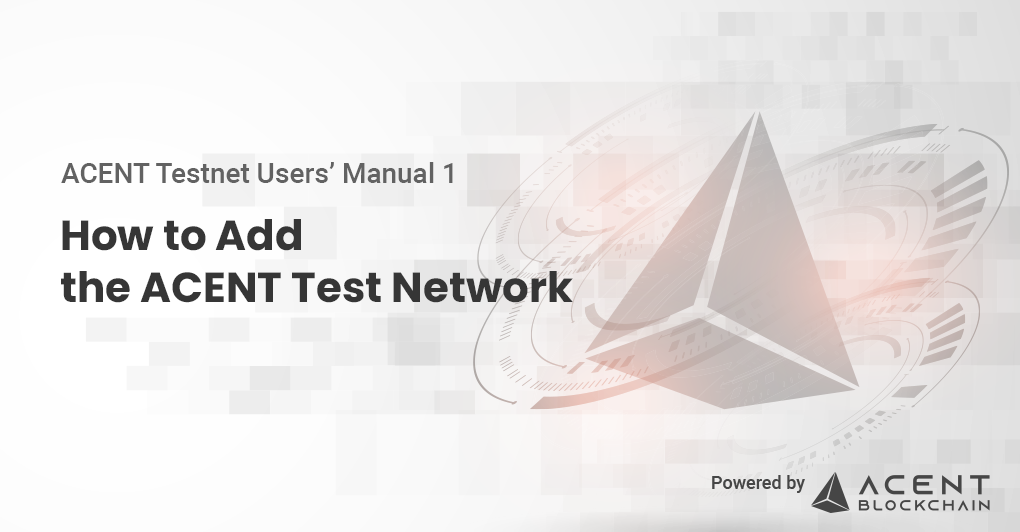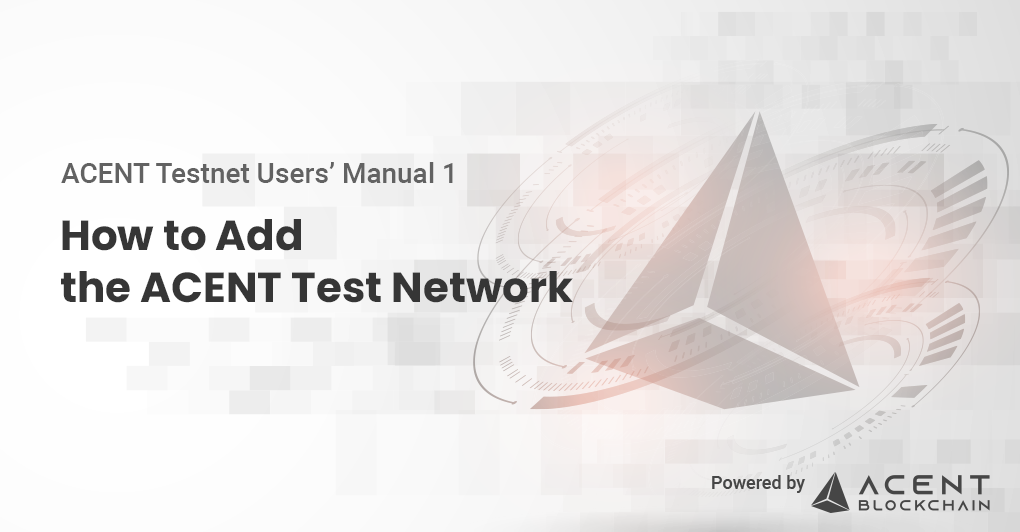
The ACENT Mainnet is a hard fork of the Ethereum blockchain. It has its own native token, known as ACE, that functions as a utility and governance token. It is currently listed on Kucoin, Gate.io and BKEX Market.
The ACENT testnet version will be released as a staging environment to improve the ACENT mainnet. This manual explains how to integrate ACENT Testnet into an existing cryptocurrency wallet.
Below is a step-by-step procedure for adding the ACENT Testnet:
Step 1. Log –in to your existing crypto wallet. If you do not have a crypto wallet yet, try opening an account by following its corresponding procedure. Make sure to note the seed phrase recovery and keep it safe.
Step 2. Click the drop down arrow beside the network name once you are inside the crypto wallet. You will be able to see which blockchain networks you have registered for. If you are new to the crypto wallet, you will only see one option which is the Ethereum Mainnet. Click “Add Network’’ at the bottom of the drop down menu to add a new network.
Step 3. Fill in the empty fields on the succeeding User Interface with the following details and then click “Save”
Network Name: ACENT PROD TESTNET
New RPC URL: https://test.acent.tech/
Chain ID:8899
Currency Symbol (Optional): ACE
Block Explorer URL (Optional): https://testscan.acent.tech/
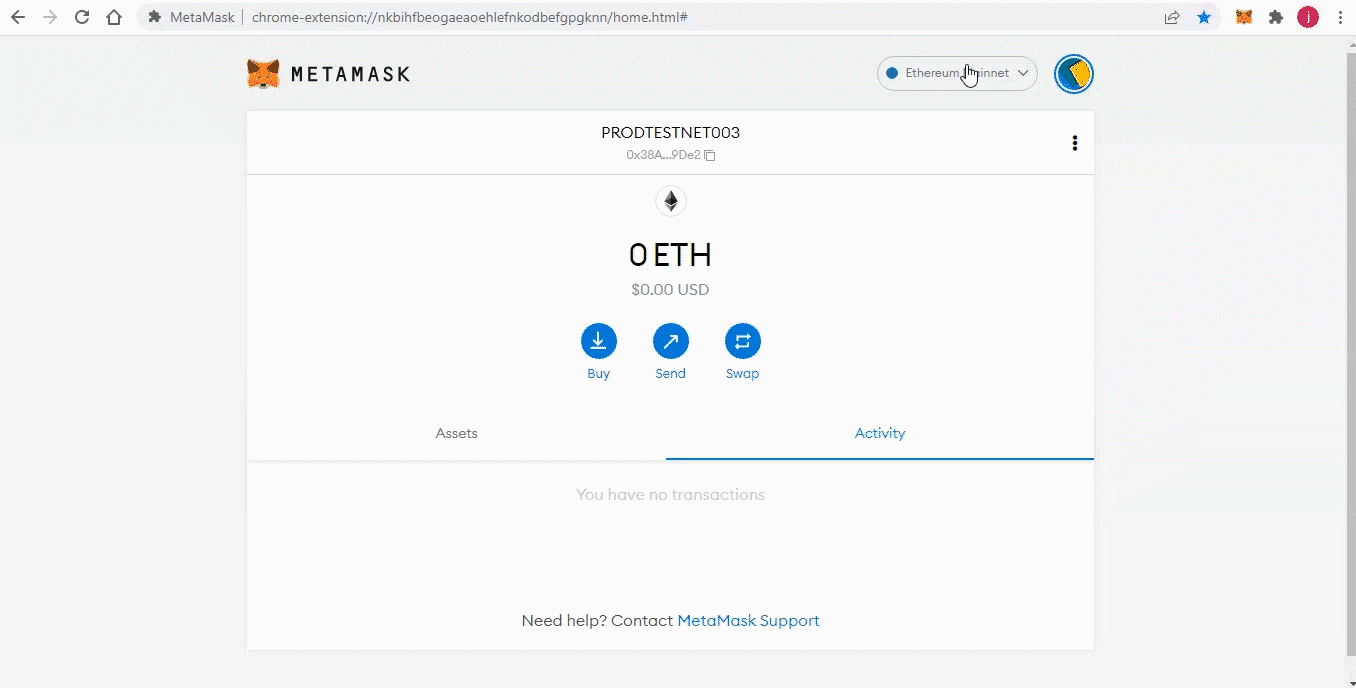
**Final Result:**A newly created ACENT Testnet has been added to the network dropdown.
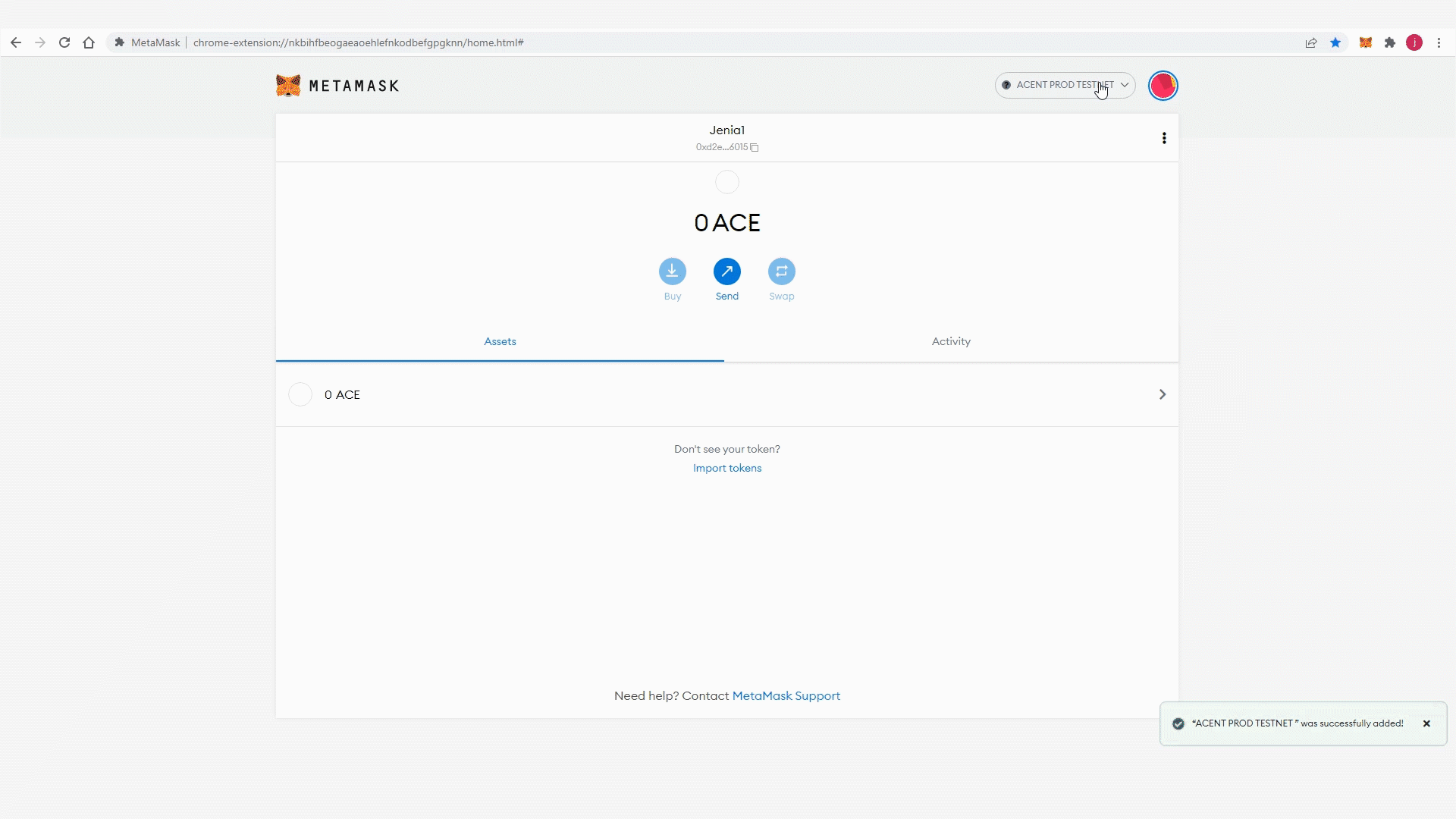
Use Case Scenarios:
Part A: How to RECEIVE funds from another crypto wallet:
Step 1. Provide your account address to the Sender by clicking the account address and it will promptly be copied to the clipboard.
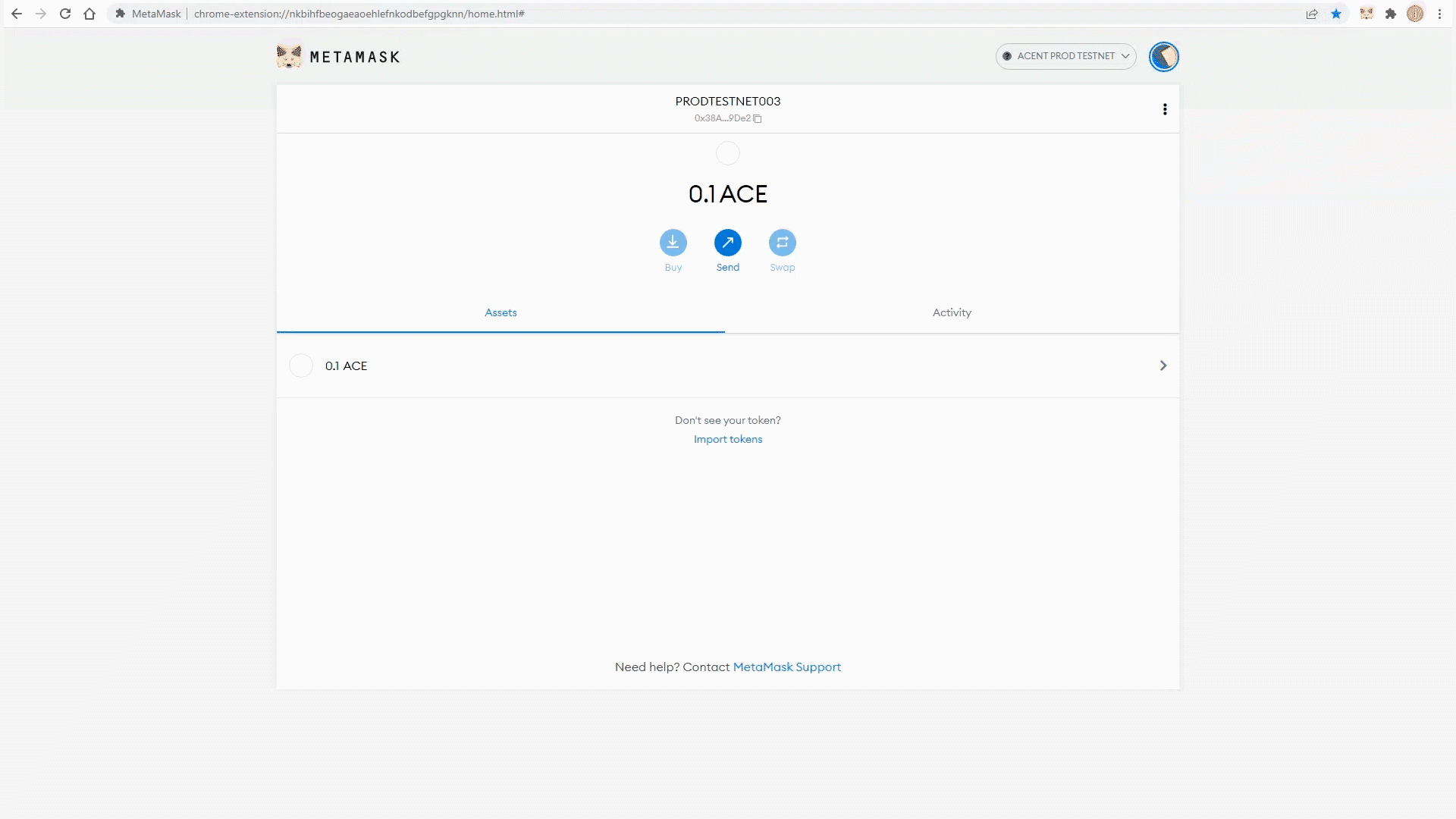
Step 2. Wait for a few seconds after the Sender has sent the funds to the account.
Step 3. To verify the transaction you may go to https://testscan.acent.tech/** where the address of the Recipient and the Sender including the time and amount sent can be traced. This can be done by Copying and Pasting your Account Address to the empty search field below.
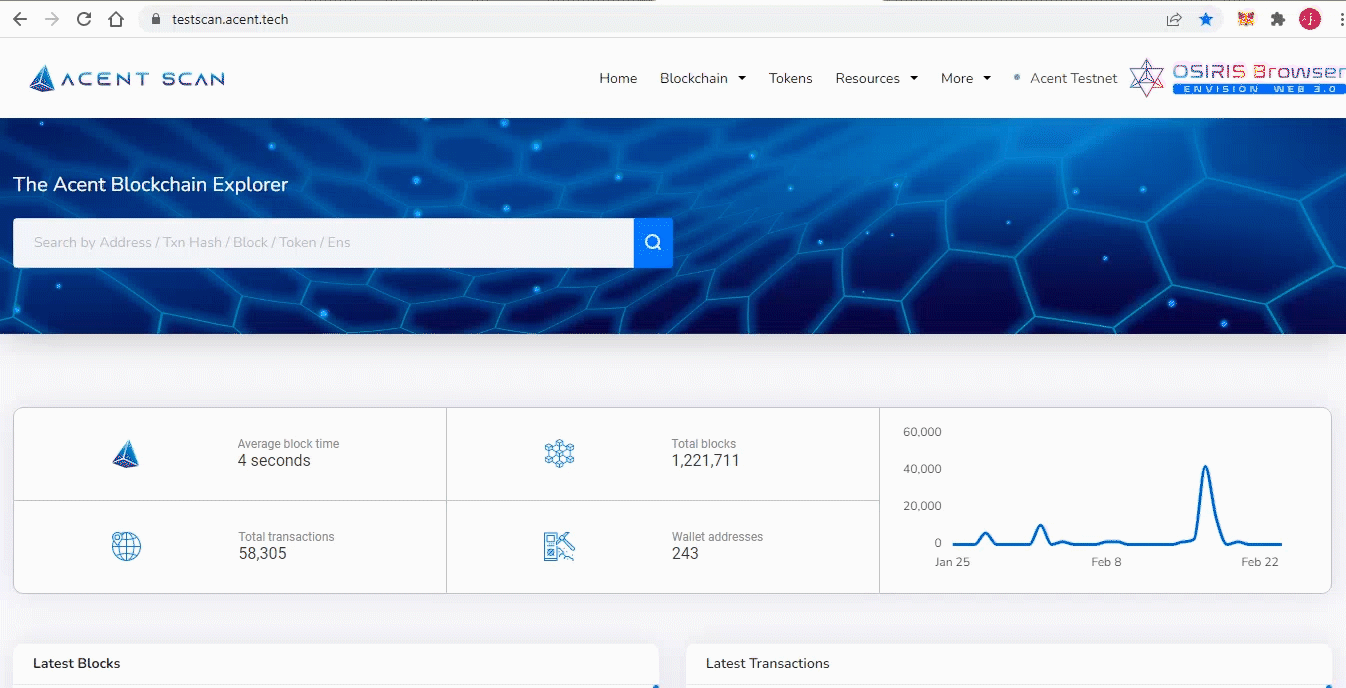
Part B: How to SEND funds from your ACENT TESTNET address to another crypto wallet:
Step 1. Go to ACENT PROD TESTNET and on the account address click “Send”.
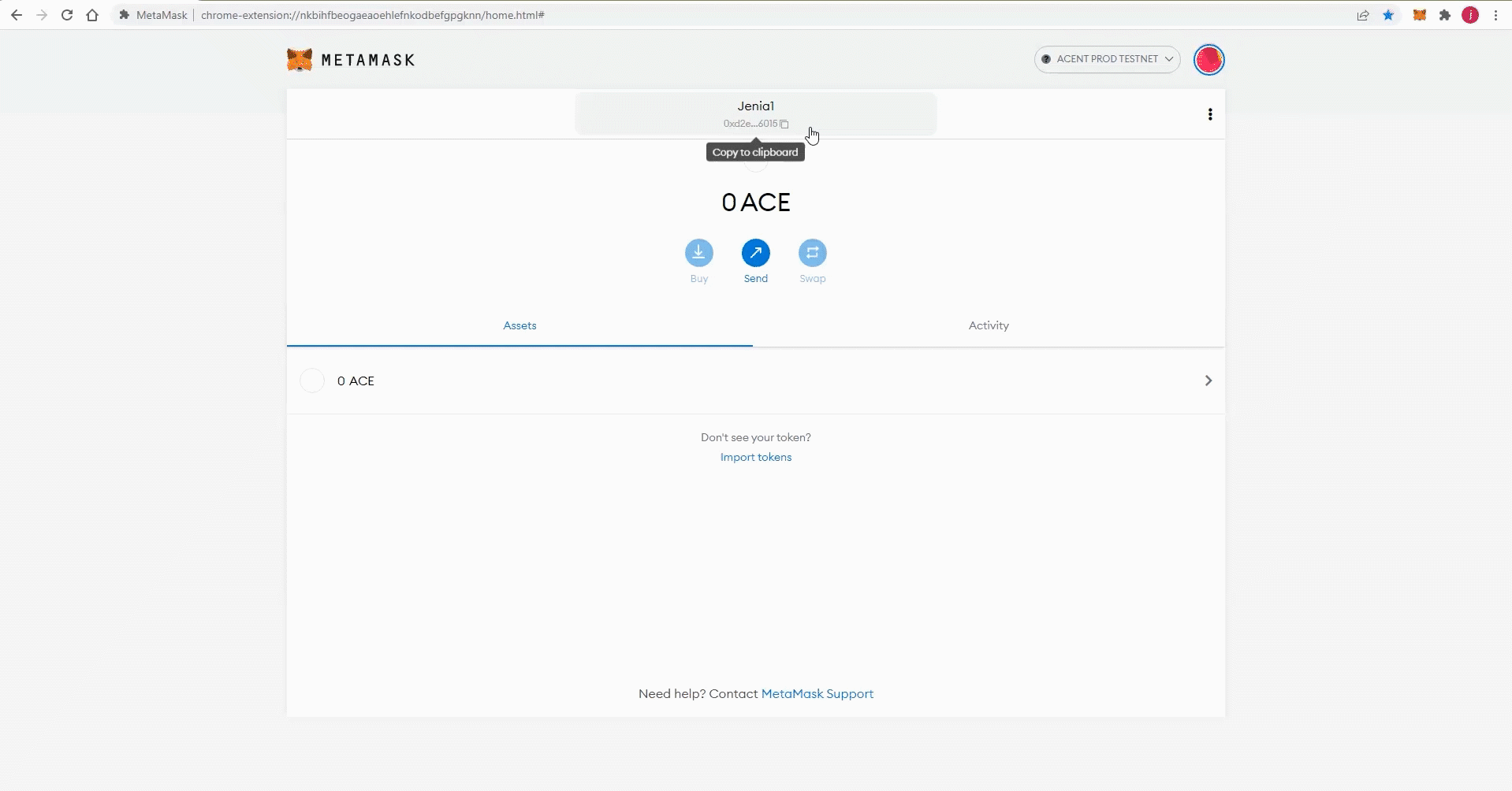
Step 2. Request the account address of the Recipient and paste it to the empty field. You may save the account address of the Recipient for future use. Put other details such as the amount to send and click ”Next”.
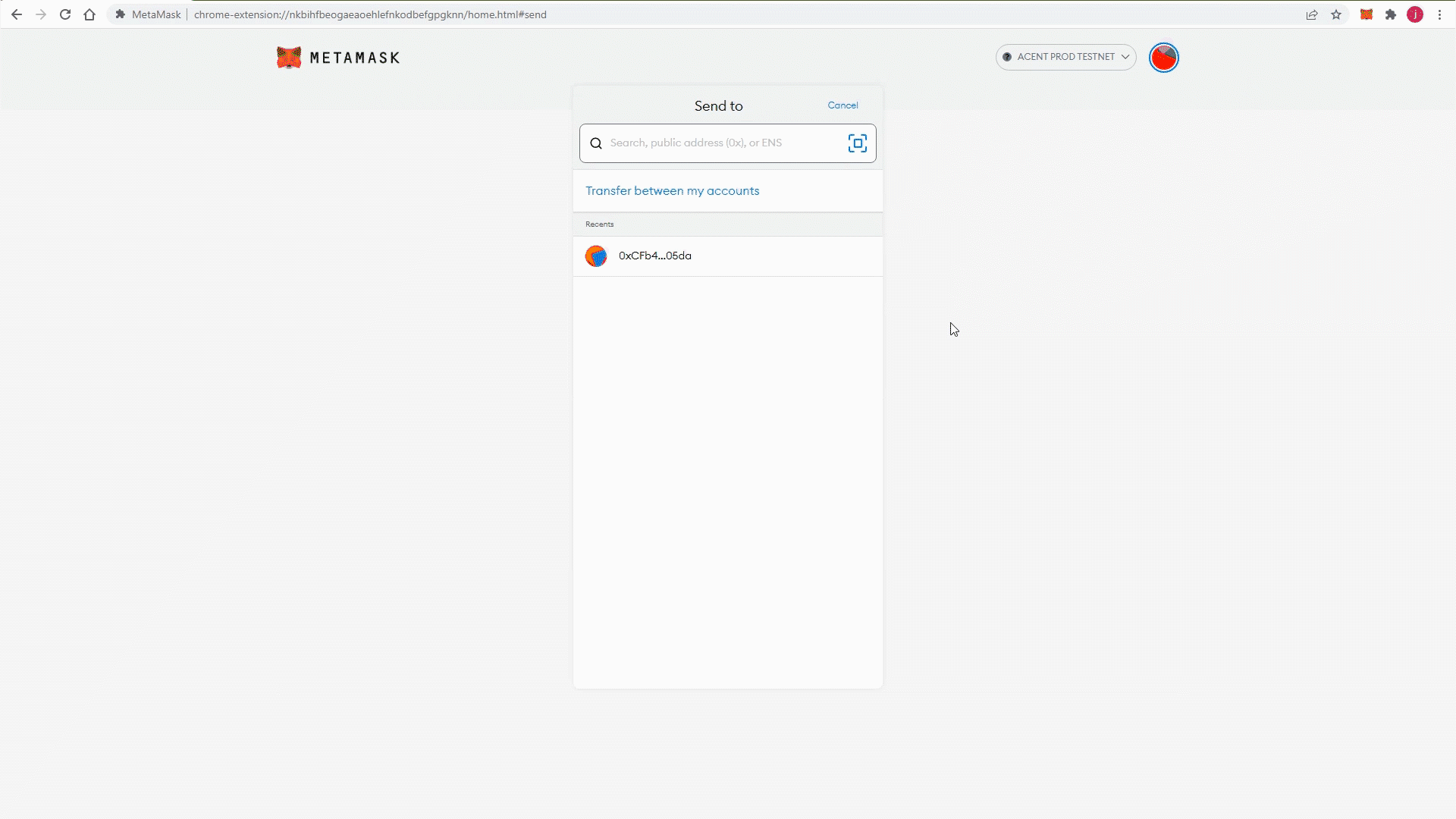
Step 3. Click “Confirm” on the succeeding User Interface page.
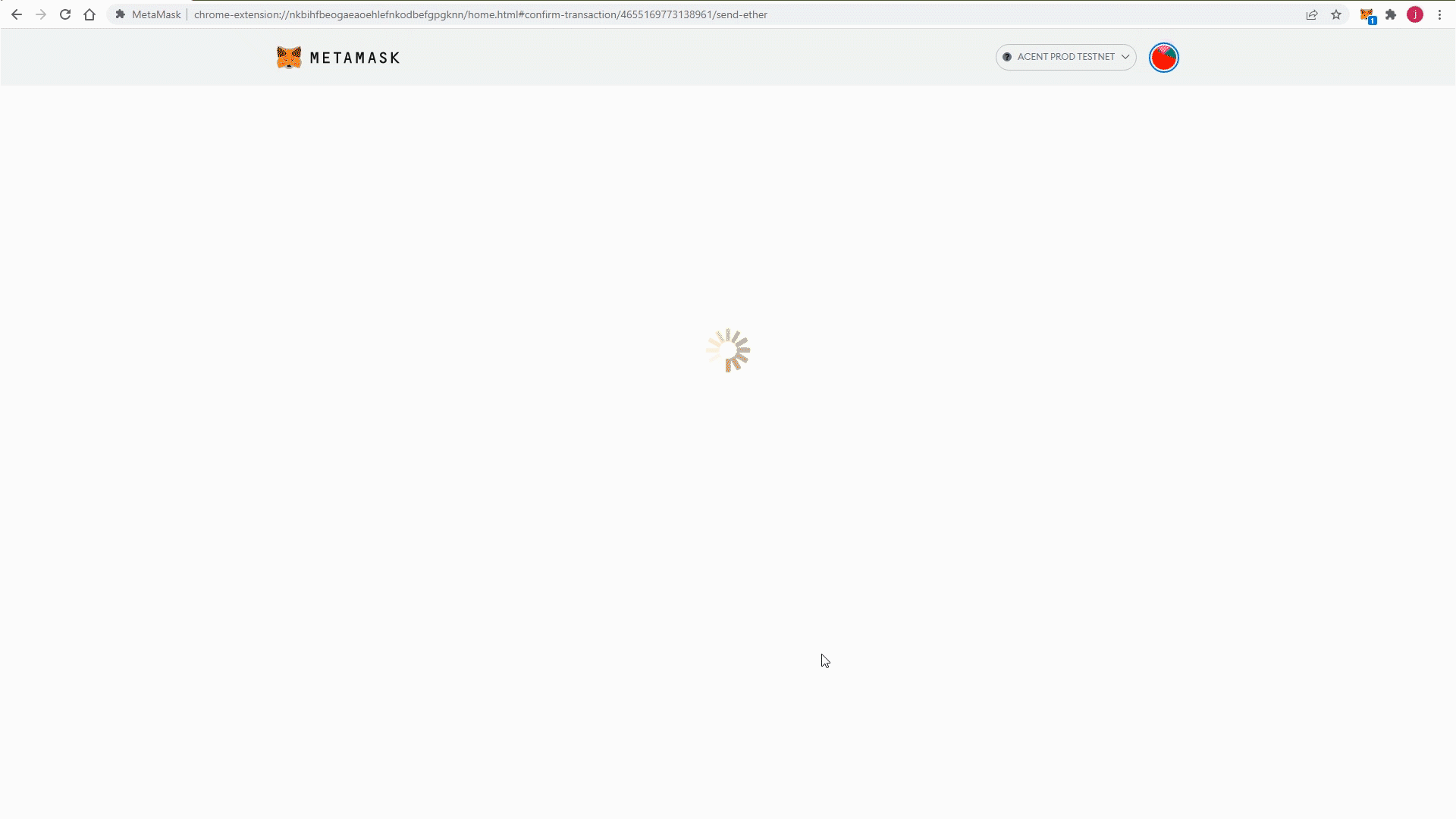
Step 4. Wait for a few seconds until the “Pending” transaction is successfully processed and is deducted from your account.
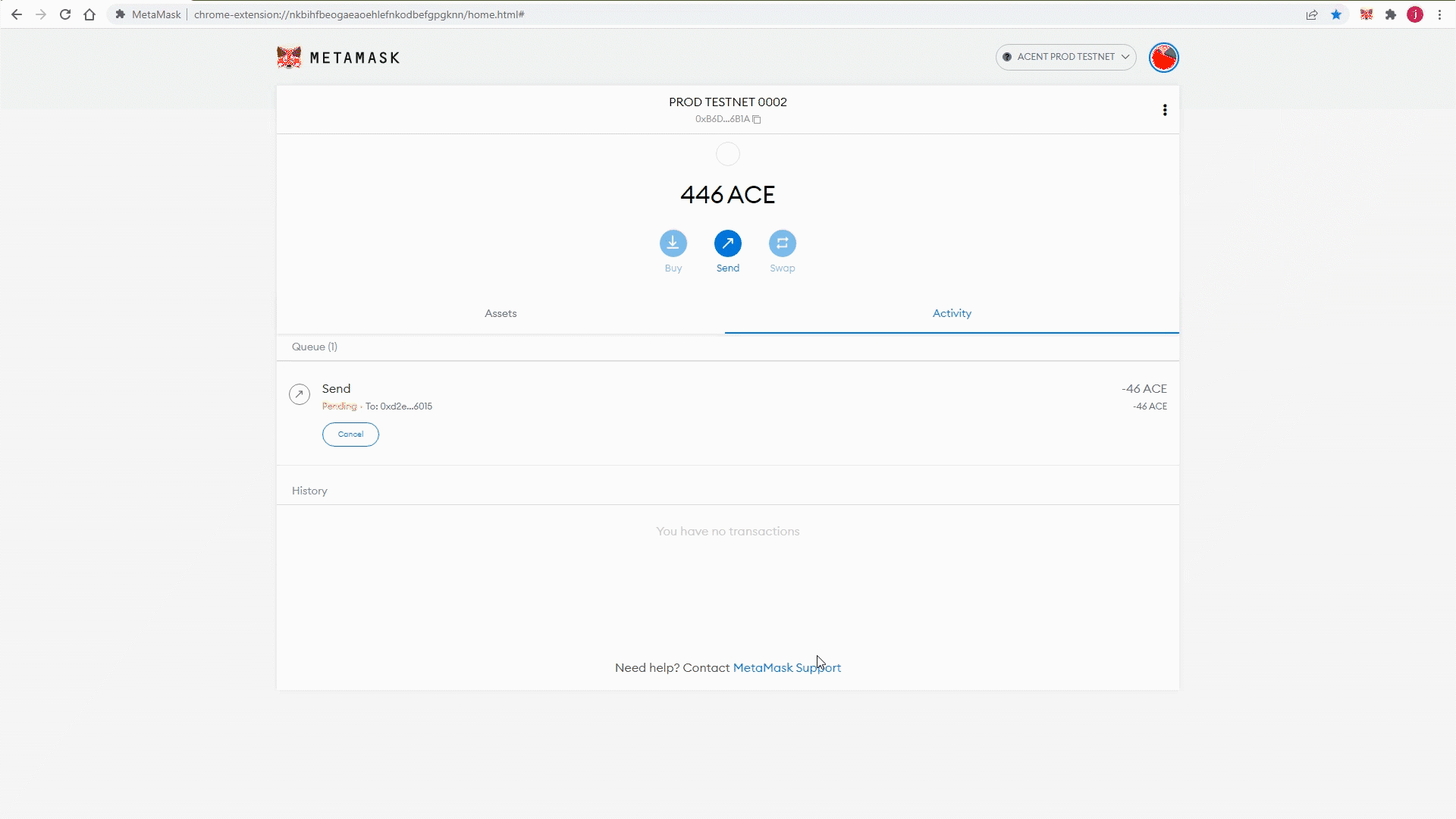
Step 5. To verify the transaction you may go to https://testscan.acent.tech/** where the address of the Recipient and the Sender including the time and amount sent can be traced. This can be done by Copying and Pasting your Account Address to the empty search field below.
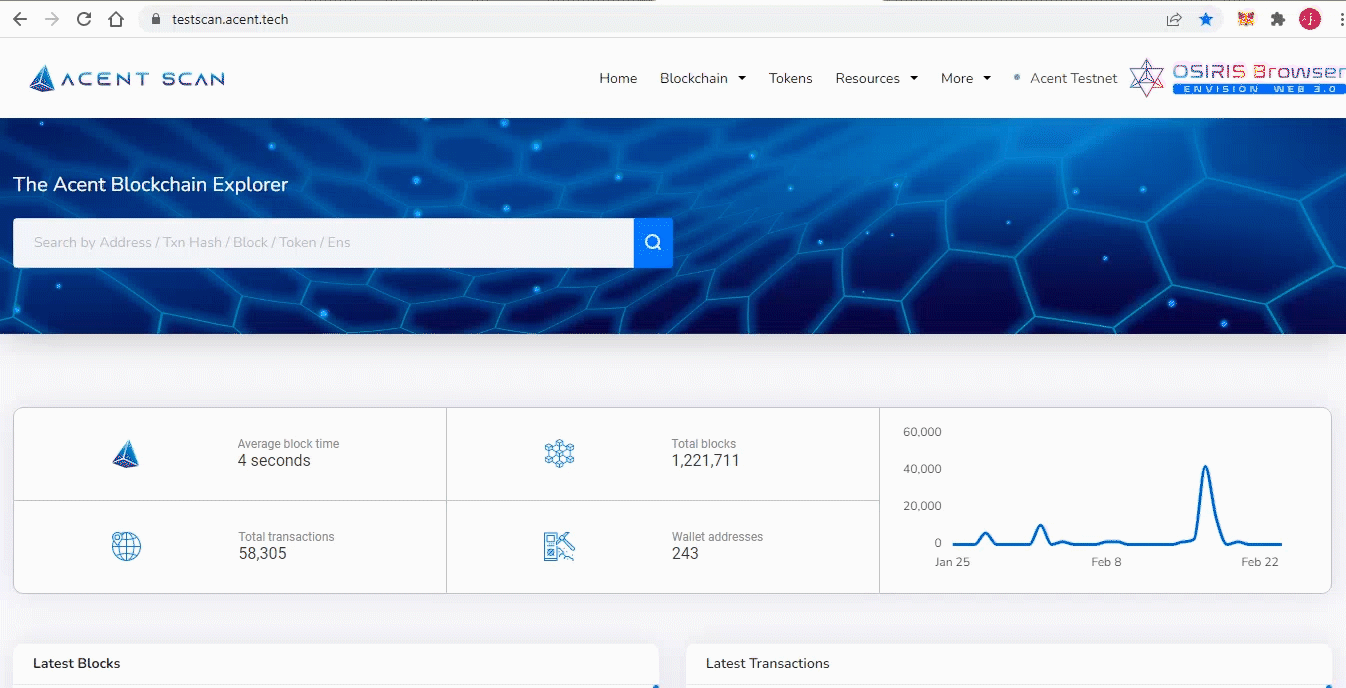
Acent – Your Earth DAO-related news such as events/airdrops/projects will be released first on our Twitter account.
Follow us on Twitter and be the first to receive the latest news.
ACENT – Your Earth DAO
Twitter | Telegram Channel | Telegram Group |
Website | Medium | Facebook | Instagram